Relevant Density Optimizer (RDO) is a free WordPress plugin that highlights relevant terms in the Gutenberg editor to help SEOs optimize the relevant density of their content for better SEO.
Key Features
- Term highlighting: Words and phrases from your list of relevant terms are highlighted with a green background within the Gutenberg editor. This can be turned on and off with the
Highlighttoggle. - Relevant density: The percentage of relevant terms currently within the Gutenberg editor compared to non-relevant words. Split into
Relevant Density in HeadingsandRelevant Density Overall. - Term counts: List of terms and how often each of them appears within the Gutenberg editor. If the term count is above zero, the term turns green. If the term is missing from the content, it's red.
- Search, sort, and filter options: You can search for terms within the terms list, show unused (missing) terms only, order the list alphabetically or ascending or descending based on term count.
- Click to copy: Clicking on one of the terms in the terms list copies it to your clipboard.
- Auto clean-up: Automatically turns commas into line breaks, terms into lower case and removes duplicates, blank lines, etc.
Screenshot
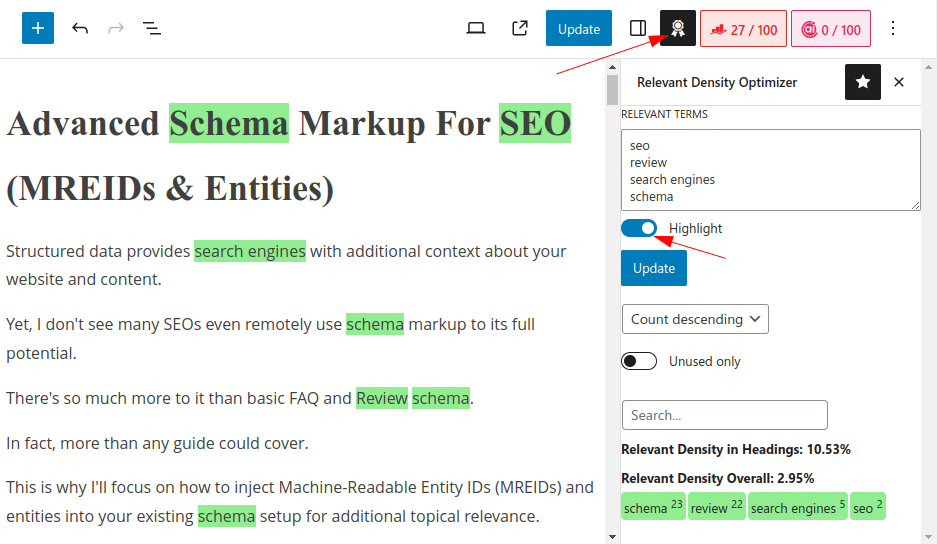
Installation
- Requirements: WordPress and Gutenberg (the plugin doesn't support any other page builders).
- How to install: Download the latest release (the .zip file) and upload it to WordPress under
Plugins -> Add New
Important: I won't add this plugin to the WordPress plugin repository, so make sure you "Star" or "Watch" the Relevant Density Optimizer on Github if you don't want to miss out on future updates.
How to Use
- Open a page or post in WordPress
- Click the new 🏅 icon in the sidebar at the top right
- Paste your list of relevant terms into the
Relevant Termsfield - Click the
Updatebutton - Toggle the
Highlightswitch
Note: You have to toggle highlighting off and on again after editing a paragraph, which disables the highlighting for that paragraph. This is required for performance (the plugin works well even with lists of several thousand relevant terms).
Why Care About Relevant Density?
Cora SEO factors like Entity Density (PAGE-Entity-Density), LSI Density (PAGE-LSI-Density), and Variation Density (PAGE-Variation-Density) have consistently been some of the strongest correlating SEO factors for years.
Note: You can read my Cora SEO tool review here.
Eric Lancheres' analysis of the September 17th, 2023, Helpful Content Update (HCU) noted an increase in the correlation between entity density and rankings.
I noticed that relevant density is a strong on-page ranking factor after I analyzed the December 2020 core update that hit two of my sites. Back then, I was using MarketMuse to highlight relevant terms and edit or remove paragraphs that had no or just a few highlighted relevant terms in them.
And even if you don't believe that relevant density is that important (which it is; you're wrong), the Relevant Density Optimizer's highlighting feature will enable you to immediately spot irrelevant or less relevant sections on a page.
And I guess we can agree that your content should be relevant to the topic you're writing about, right?
Note: I've seen some correlation between pages with a much higher than average variation density and even high-traffic pages getting kicked out of the primary index after the October 2023 spam and core update. Therefore, I'd focus on maximizing the density of related terms and entities while being more conservative when it comes to variation density (exact and partial match keywords).
How to Find Relevant Terms
Relevant terms are usually your keyword, its variations, as well as the related entities and phrases. There are many SEO tools that give you such lists.
You'll want to create a big list of all the relevant terms for your topic.
In a perfect-case scenario this means combining the output of several tools and manually curating the list to include only the actually relevant terms.
But as long as you don't end up adding irrelevant terms to your page, that step is optional.
I usually end up with a list of 200–500 relevant terms per page depending on the breadth of the topic.
The tools I like to use to find relevant terms are:
- Cora: The most advanced SEO tool on the market and my favorite one.
- Textfocus: The cheapest option to quickly get lists of relevant terms, phrases, and entities.
- On-Page.ai: The best SaaS-based on-page SEO tool that's easy to use.
- Inlinks: The least pretty SaaS-based SEO tool that finds the highest number of related entites.
- NeuronWriter: Easy to use for writers, but limited relevant terms.
- Google Search Console: Good for adding queries the page is already ranking for to the relevant terms list.
- OpenAI: Ask ChatGPT for a list of closely semantically related entities and LSI terms for your keyword.
- Wikipedia: Run the content of the Wikipedia page of your topic through TextRazor to extract related entities.
