Properly tracking and attributing your affiliate sales ain't easy, especially if you work with many smaller networks or go direct (which you should!).
If you run A/B tests with Google Optimize (again, which you should!), you'll want to look at the actual conversions and transactions as well and not just affiliate link clicks.
The solution to this problem is called WeCanTrack.
For very small affiliates, it's actually free!
Let me describe how to set this up correctly...
1.) Sign up
This step is kind of obvious, but first, you have to sign up with WeCanTrack.
2.) Add your networks
Visit the WeCanTrack dashboard, and under Data Sources > Affiliate Networks, add the affiliate networks you want to track conversions for.
If you don't know what kind of software a network uses, ask your affiliate manager.
3.) Add your websites
First, go to Features and enable Google Analytics Integration.
Then, navigate to Data Sources > Websites and add your websites.
Make sure you paste your Google Analytics ID into the Google Analytics Tracking ID field.
Click Save and Integrate.
For WordPress sites, install, activate, and configure their WordPress plugin.
4.) Disable caching for your affiliate link prefix
If you use a caching plugin for WordPress, exclude your affiliate link prefix (such as /recommends/) from it.
If you use ThirstyAffiliates (*affiliate link*) to shorten and cloak your affiliate links as I do, make sure to deactivate Enable Enhanced JavaScript Redirect on Frontend within Settings under Link Appearance.
5.) Configure Google Analytics
Login to your Google Analytics, go to Admin, and under Property > Session Settings, set the Session timeout to 4 hours.
Then, under Admin > View > Ecommerce Settings, turn on Enable Ecommerce but leave Enable Enhanced Ecommerce Reporting turned off.
Enjoy eCommerce tracking for your affiliate sites
Under Conversions > Ecommerce, you'll soon see your affiliate sales appear.
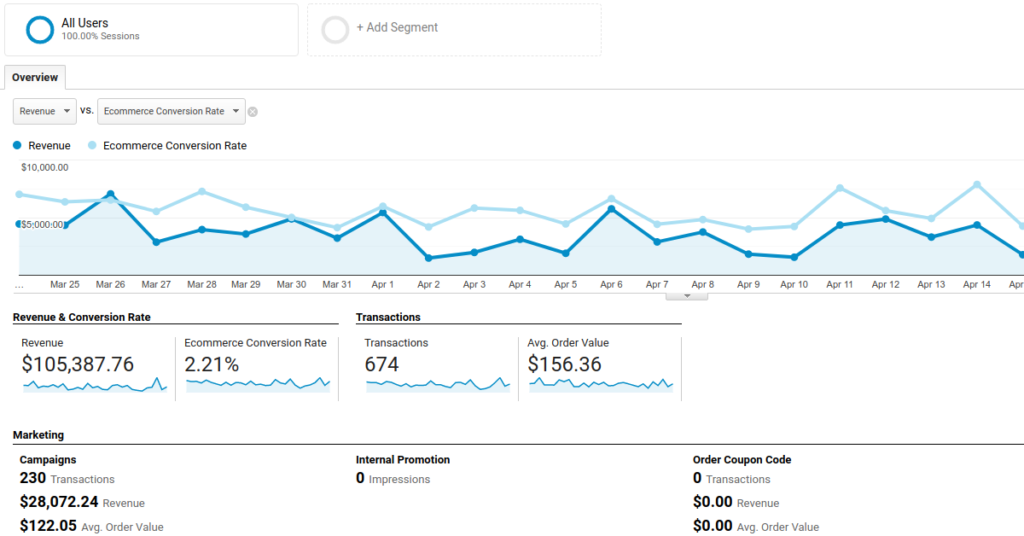
Use this data to:
- Identify your most valuable pages and offers
- Identify underperforming pages and offers
- Split test the f*ck out of your content, layout, and CTAs
Good luck!
